
How to Avoid Scams and Phishing in Crypto: Practical Protection
Fake sites, bots, and cloned apps steal your seed phrases and access. Learn how to stay safe and quickly regain control of your crypto.
2025-10-23
Authorization is required only to use the service «Team energy»
Enter the e-mail you provided during registration and we will send you instructions on how to reset your password.
An error occurred while processing your request. Please try again later. If the problem persists, please contact our support team.
We explain how Wallet Guard, ScamSniffer and built-in filters protect wallets from phishing, malicious websites and dangerous signatures.
Phishing remains the most common cause of losses in the world of cryptocurrencies. Users lose assets not because of smart contract hacks, but due to their own carelessness. Fake websites, malicious transactions, and bogus airdrop campaigns have already become commonplace in the Web3 world.
The main points of this article:
According to CertiK, in the first half of 2025, losses from security incidents in Web3 exceeded $2.4 billion. More than $410 million of this amount came from phishing attacks, with over a hundred incidents recorded. According to a SlowMist report for the same period, total losses in the crypto sphere are estimated at roughly $2.37 billion.
Phishing in crypto has grown more sophisticated. Scammers exploit compromised front-end protocols, forge websites of popular projects, and create malicious mint pages. To avoid falling victim, users began massively installing anti-phishing extensions and built-in filters. These solutions have become the first line of defense for everyone working with Web3 and DeFi.
How to check a wallet for phishing in 2 minutes:
Anti-phishing for crypto wallets works like an intelligent intermediary between your browser, wallet, and dApp. It checks every site and every transaction before the wallet even connects. The primary goal of such a tool is to warn you about risks in time and prevent you from accidentally signing a dangerous action.
The wallet’s phishing protection mechanism is simple and effective. A browser security extension automatically checks a site’s domain against a database of known phishing addresses. When it finds a match, the page doesn’t open and the user sees a threat warning.
Before the user clicks “Sign,” the system shows what actions will occur. On the screen you can immediately see whether they are sending 500 USDT or allowing a contract to spend an NFT. If the operation looks suspicious, the extension immediately shows a red window explaining the risk and suggests canceling the action.
Thanks to such tools, the level of security in Web3 becomes much higher. The user sees the real consequences of their actions, makes informed decisions, and doesn’t lose tokens due to haste or inattention.
Wallet Guard is considered one of the most reliable tools for protecting crypto wallets. It’s available on Chrome/Brave/Edge (Chromium) and Firefox. The extension is especially popular among MetaMask users because it helps prevent the most common mistakes when interacting with a fake dApp.
Wallet Guard performs several functions that truly help avoid asset loss.
The extension is built primarily for MetaMask but is also compatible with wallets that use its API, such as Rabby and Coinbase Wallet. It helps you spot threats in time and, if necessary, revoke MetaMask permissions via revoke.cash to disable unnecessary approvals.
ScamSniffer is a full-fledged platform that goes beyond extension functionality, combining the tracking of phishing attacks with the analysis of malicious smart contracts. It combines an online service and browser tools, making it suitable for those who actively work with Web3. The system integrates with MetaMask, Rabby, Coinbase Wallet, and other popular wallets.
The platform performs several important functions.
The key difference from Wallet Guard lies in the protection approach. ScamSniffer focuses on data analysis and identifying phishing schemes, while Wallet Guard operates on the user side and warns about threats at the moment of action. Together they provide comprehensive security, where one tool monitors the network and the other controls your transactions.
Many wallet developers try to build basic protection directly into their products. Thanks to this, users are protected from the most obvious attacks, and the phishing risk for newcomers becomes significantly lower. The most illustrative examples of such solutions are MetaMask and TronLink, which have their own filtering and site verification systems.
MetaMask has long implemented security tools and collaborates with PhishFort, a service specializing in monitoring phishing domains. The wallet features a built-in MetaMask anti-phishing tool that checks website addresses before connection and blocks suspicious pages.
This integration works automatically. When a user opens a suspicious site, the wallet checks the address against the PhishFort database and, if a match is found, blocks the connection. A clear warning appears on the screen with the message “This site may be a phishing attempt.” The check occurs before the wallet manages to communicate with the site, so the risk is minimal.
The feature is enabled by default and is located in the “Security & Privacy” section. The user doesn’t need to configure anything—protection is activated immediately after installation. MetaMask helps filter out obvious threats; however, it does not analyze transaction contents.
Thanks to regular updates and integration with PhishFort, MetaMask’s security remains among the most reliable of browser wallets. If you need to understand exactly what will happen upon signing, it’s worth additionally using Wallet Guard or similar extensions that simulate operations and warn about risks.
TronLink is the primary wallet of the TRON ecosystem and has its own specifics. Unlike EVM wallets, it works with different smart contracts and uses a separate filtering system. TronLink cross-checks sites against the internal Tronscan Blacklist, which aggregates known fake domains and phishing pages. In some cases the wallet also queries the PhishFort API, making its database even more precise.
When a user opens a suspicious site, TronLink displays a warning and recommends stopping the connection. This protects against the most common scam schemes, but not all of them. Unlike MetaMask, TronLink does not analyze transactions themselves and does not show a simulation of what will happen after signing.
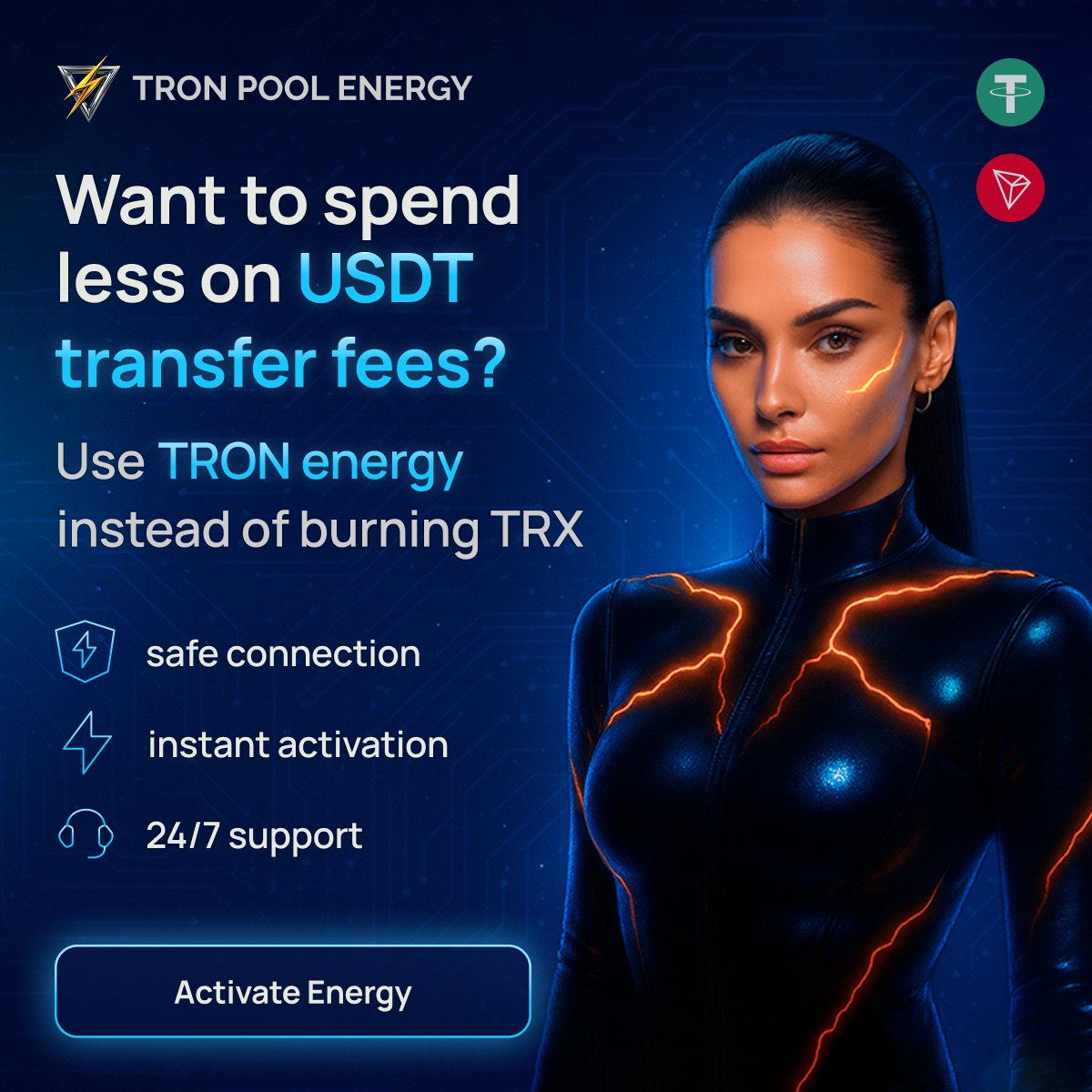
To avoid traps, TRON network users should additionally verify contracts manually via Tronscan → Address → Approvals (or Wallet → Approvals in TronLink). This service shows the contract’s source code, transaction history, and verification status. Checking a site before connecting is especially important before large transfers or when working with DeFi, where fake liquidity pools and counterfeit tokens are common.
In the end, both systems solve different tasks. MetaMask with PhishFort effectively protects against navigating to fake sites, while TronLink with Tronscan helps users independently confirm that a contract is reliable and safe. Together these approaches form a basic level of protection you can rely on in everyday Web3 work.
Even the most advanced tools cannot provide 100% protection. Technology makes working in Web3 safer, but it cannot fully replace human attentiveness. Every user should understand that even a smart extension has its limitations.
Main limitations
An anti-phishing extension helps avoid many risks, but you cannot rely on it entirely. The most reliable approach remains attentiveness, source verification, and using several protection tools simultaneously. This approach creates a multi-layered security system that minimizes the chance of losing funds.
Anti-phishing extensions like Wallet Guard and ScamSniffer have become a common way to protect MetaMask and other EVM wallets. They help avoid mistakes that cause users to lose tokens.
In the TRON network, baseline security is provided by TronLink, but much still depends on the user’s attentiveness. It’s important not to forget to check contracts via Tronscan, especially before interacting with new projects.
Simple protection against scam tokens starts with the habit of verifying contracts and using reliable tools. It’s useful to visit revoke.cash from time to time to revoke old permissions and make sure the wallet is under control. Various scam schemes still occur in the DeFi ecosystem, including scams in DeFi, so you should always verify the source and the contract address before connecting.
It checks websites and transactions before the wallet connects, warning about phishing pages and dangerous permissions. The extension helps you see exactly what you’re signing and prevents token theft.
No. Wallet Guard supports only browser-based EVM wallets such as MetaMask, Rabby, and Coinbase Wallet. TronLink and Trust Wallet use their own security mechanisms and are not compatible with this extension.
ScamSniffer analyzes websites and smart contracts and maintains a database of phishing domains. Wallet Guard focuses on simulating specific transactions and shows what will happen after signing.
Open the wallet settings, go to “Security & Privacy,” and make sure the PhishFort check is enabled. It activates automatically upon installation, so additional enabling is usually unnecessary.
Yes. TronLink cross-checks addresses against an internal blocklist and the Tronscan Blacklist. When you navigate to a suspicious site, the wallet displays a warning and blocks the connection.
Browser extensions don’t work in the iOS/Android wallet WebView, so on mobile you should rely on the wallet’s built-in filters and your own attentiveness.